Portfolio
We've sub-divided our portfolio into four categories. Web design, Systems, Databases and Cash-flow models.
Use the tabs below to navigate to some selected samples and case studies from each of these sections. We'll always be happy to discuss any of the projects with you in more detail.
Web Design
From simple designs to more complex ecommerce solutions, flash animations, virtual property tours, geo-coding applications, databases et al, contact us with your requirements and we'll give you a no fuss quote. Our guarantee, if you don't like the design you pay nothing.
 Driftways
Driftways
This is the gallery site for Hampshire Artist Gill Dollery. It is supported by a backend SQL database,
and Web 2.0 tags. It includes a CMS written partly in AJAX. For design the center point of the site had
to be the artist's beautiful Beach Huts.
 Cpewe
Cpewe
This is an example of the classic three column page layout using div tags to control the structure.
Start with the structure and add in graphics, individual formatting and the copy. A very economical design.
 Real FD
Real FD
This is one of our own brands. It's our interim management division, providing high end
business support for financial and IT projects. The image on the home page was chosen because it makes
instant eye contact with the viewer. In the same way, as an interim, we engage instantly with your
business.
 Really Annoying Shit .com
Really Annoying Shit .com
This is a Web 2.0, very lesser known community blog. It's tongue in cheek, banter, at times Punch like, in the Great British
tradition of political satire. Don't forget to check out the photoshop of Ken Livingston performing the
opening ceremony for the 2012 Olympics.
 Headhunters Recruitment
Headhunters Recruitment
This is a specialist Search & Selection company specialising in senior financial appointments in the UK.
Systems
Oracle Example
Had we been involved earlier in this Oracle Implementation we would have realised savings of between £1million and £1.5million for this high profile Government NDPB (Non-Departmental Public Body). The solution deployed by the Blue-Chip vendor had been over spec'd for the needs of the organisation, and certain key attributes did not represent value for money, a key requirement in Government spending.
The solution had, in fact, led to a complicating rather than a simplifying of processes. One consequence, Finance staff, rather than supporting the wider business and adding value, were instead busy reconciling differences between ledgers. Neither rewarding for them or the business.
The project ledger was an unnecessary part of the solution deployed, and we put a project plan together to decommission it. Opening up additional segments in the Chart of Accounts would provide all that was needed for project control. This change alone led to £200K of savings in the first year, and a more robust control environment.
We successfully executed our plan within six weeks despite the vendor suggesting timescales were "unrealistic". Indeed, this was the first IT project within the organisation to finish on time and on budget, a credit to the effort and commitment shown by the Project Team.

Legacy System Example
In a consultant, there is an almost involuntary response to steer companies away from legacy systems in favour of an off the shelf solution. There are usually good reasons to do so, but each case needs to be evaluated objectively on its own merits.
It would have been a safe recommendation to make to this multi-million pound wholesaler to change their systems and implement SAP. Confronted by green character based screens and reams of computer paper you would be forgiven for thinking you had gone back in time. In fact, this legacy system first went live in the 1980's, and it's appearance had changed very little since.
However, the underlying database was very well designed, and certain functionality, like the EPOS system, worked brilliantly. There were areas in need of attention, but this isn't uncommon with a system. You seldom if ever get a "one system fits all" solution, no matter what you buy.
A key feature not supported was the ability to quote or bill in foreign currency, and with the Euro performing better against Sterling this had started to cost the business revenue through lost sales. A plan to add the functionality had been rejected several years earlier as the proposed solution would take six months to develop.
With our skill in project management and in focusing on key objectives we were able to revist the plan and reduce development time to three weeks enabling the business to expand sales in the European market.
What about the green screens? They're still there, but we did introduce windows based desktop reporting and digital dashboards which use the same IT technology as the business. Overall we introduced a range of technical changes to boost efficiency, cut costs and better support the business. We were able to implement these in a short timescale, and without interruption to the business.

Coda Example
This was a not untypical example of the drift that can arise over time between an organisation and it's systems. This drift can arise naturally through staff change, poor account management by the software vendor, lack of leadership, lack of training, or the organisation itself taking a new business direction.
At times the drift can deteriorate into an unnecessary system change, yet the changes required to get it right and turn it around can be few.
In this instance this well known service company was running CODA-Dream, a very powerful finance system with a unified ledger, but all they were getting from it was a book-keeping service.
Reporting consisted of transaction lists sent to budget holders three weeks after the end of the month. Budget analysis was only performed at a high level, back of the envelope style, by the Finance Manager, and the finance team had a serious image issue in the organisation. They simply weren't performing.
Fixing it, once you know what to do and have the skills, is very easy. We rationalised the Chart of Accounts, we loaded detailed budgets into the system, we developed a reporting template using Coda's Excel API, and we made changes to the staff, restructuring the team to deliver a support service and properly engage with the wider business.

JD Edwards Example
The character based green screens of JD Edwards World can, in a world dominated by slick user interfaces, appear like a clumsy relic of early computing. If you are used to point and click and drag and drop technologies JDE can be a jolt to use and you might naturally assume it's a lesser product. Its underlying functionality, however, is as good as anything else out there on the market.
If you can get over the look, and probably a learned prejudice for a windows based GUI, then there is a lot of functionality in the product you can unlock. Not everyone can see it though. It can be viewed as an obstacle in the business rather than a benefit, and this was certainly true within a recent project we undertook for a £40M UK Distributor based in the South-East.
The business, a division of an international group, had a submitted capex for £300K to replace JD Edwards which was blamed for poor reporting, restricting the business, long month end closing and very limited analysis. The business case for change had been centered on reporting capability, and suggested a new system would solve all problems. We know though, through the growth of Cognos, Business Objects, Discoverer, Crystal reports etc., that a new system in itself may not meet all your business needs, paticularly in reporting.
Given where the business was financially the best solution was the simplest and had no cost at all. There were three elements to it. These were to (a) switch on ODBC, (b) remodel the chart of accounts using one of the built in custom fields to capture the organisation structure, and (c) dust off the user manuals and start to use them.
Through ODBC, and a knowledge of the JDE table structure we were able to deploy a sophisticated reporting and analysis suite and introduce a fast month end close, taking seven days off the timetable. As it stands the software will be good for several more years and the business can concentrate on improving profitability rather than being distracted with an untimely system change.
One click queries the database and refreshes the reporting model, an interactive dashboard, which can be used to select and run comparisons and scenarios.
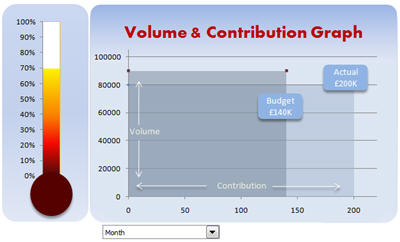
Databases
The decision to build rather than buy can be the right choice in a number of circumstances. These include response time, cost, and the nature of the project.

Open Source Example
Although this B2B Service Company was running SAP trying to make a change to it would have been like trying to turn an oil tanker. There was no way it was going to respond in time and be ready to underpin a bid for a major European contract, due to commence in just under three months.
Using Open Source Technology we helped win the contract by rapidly developing and deploying the right solution to run it. The elapsed time, from our initial discussion through to testing, installation and training, was just eight weeks, a remarkable timeframe given the scale of the exercise.
The developed application was a stock sortation system, workflow and despatch program. Incoming stock was scanned with a barcode reader. This would trigger a series of database checks to determine which chute the stock went through, i.e. whether it was under warranty, whether it had been received before, whether it would be sent in for repair. Every action was date and time stamped to ensure the status of every RMA could be tracked easily online.
The user interface was a simple browser, i.e. it was a web based application running on the companies intranet. You could access it from Internet Explorer or Firefox like any web page so there were no licencing issues for the business. The navigation system used an intuitive icon and text menu, a format users were instantly familiar with.
Without this application the business would not have been awarded the contract. It also gave them the breathing space to determine a longer term strategy and whether they would integrate the new business into their SAP system.
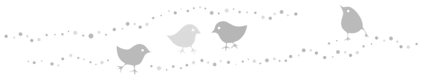
Oracle Database
This Telecoms company had grown too quickly to have a cohesive IT strategy, and was consequently running a series of disjointed, independent systems. The billing cycle was taking twenty two days to complete and included too many manual steps. This adversely impacted elsewhere, predominately in cash-flow and reporting. Three separate exercises to try and automate the process had ended in failure.
What was occuring? The call records were being uploaded from the Nokia Switch into a bespoke Oracle Database. This database held some, but not all of the pricing information. A number of invoices were produced from here using a combination of Perl scripts and Crystal Reports Distributor. This was supplemented by per customer billing reports which contained only the number of minutes. All this billing output was passed from Billing to Finance.
Finance would then complete the billing. This involved pricing invoices, changing prices on some of the automated data, and creating invoices for static charges such as satelite rental. Final invoices were produced on Excel and emailed to customers before being entered manually to Sage 200, the finance system. Errors were not uncommon.
Although a longer term recommendation would have been to migrate to a billing system like Mind the business didn't have the luxury of time and needed a solution quickly. We were appointed by the VC to fix it, and we successfully did so, automating the process and reducing the billing cycle to a single day from the twenty two it previously took.
We did this using existing technology and by putting the responsibility for billing back on the Billing team. This meant there was really only one optimal solution, which was to modify the Oracle Database. We added new fields and tables to give it more dimension, and cut out the use of Perl and Crystal Reports. These were unnecessary steps. Using SQL*Plus we could produce a billing file directly from Oracle, ready to import into Sage 200 Financials, overall a much more secured process.
Cash
Cash-flow Model
There is a secret in the design of cash-flow models that's commonly over-looked, yet implementing it can improve the quality of cash management and cut down on the amount of management time spent on it. It can do this more effectively than planning tools like Cognos and without the big capital investment.
Recently we deployed one of our cash-flow models in a UK distributor, turning over in excess of £100million per annum. It was used to support a successful re-financing exercise led by E&Y to increase banking facilities and obtain additional funding. Today the model is one of the key business tools used to run the company.
Our simple design secret enables Management to
- quickly identify the high and low points in the cash-flow
- see what's changed between forecasts
- shows the likely effect on future cash-flows of commercial decisions before they're negotiated
- measures behaviour of key assumptions
- learns from past behaviour, i.e. it becomes more intelligent
- better predicts cashflow so you can stay within headroom, earn more interest in the money markets or obtain greater levels of discount
- presents information in an easily understandable format to the wider management team
- naturally rolls forward, i.e. the model doesn't need to be re-invented each year or each quarter, it can calculate the per day cash-flows for more years than you'll ever need.
This is the model to present to your bank or to support a fund raising exercise as it clearly demonstrates a detailed understanding of cash-flow.
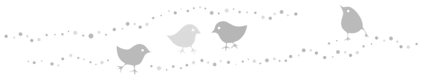
By applying the proper design rules you can actually accomplish all this with a simple spreadsheet, and it will give you the ultimate business tool in flexibility, but at a fraction of the cost of Cognos.
But of course, you must apply the right design method, and the majority of spreadsheets don't. A very common flaw is to design the model in report layout format rather than separating data from the report.
This is the key secret. Don't design in report layout format, separate the data and the function values from the reporting aspect.
You also need to add in some phasing algorithms, some VBA and you need to switch on the Analysis ToolPak in Excel to get a model that perpetually rolls forward and will vastly improve your cash-flow planning. This is as important when you're growing as it is in difficult trading conditions when you don't seem to have the support of your bank, you're being downgraded by the Credit Insurers and your Suppliers are reducing their credit terms with you.
If you're interested in improving your cash-flow contact us now to see where we can help and add value to your business.
© Eriginal Ltd 2011, all rights reserved
